11.12.2024
Navigation Overhaul
We have completely reworked the main navigation to provide a clearer and more structured experience. Some topics were previously too intertwined, and this update aims to make navigation more intuitive.
New Navigation Structure
-
Dashboards
- Overview (Previously "Action Board")
The Dashboards category now focuses solely on providing a comprehensive overview of your data and its key metrics.
- Overview (Previously "Action Board")
-
Analysis
- Insights (Previously "Key Improvement Areas")
This subitem houses all the charts and tools that allow you to explore and derive insights from your data. - Key Improvement Areas (Previously "Recommendations")
We've renamed this section to better reflect its purpose. This view is designed to help you identify the most critical problems facing your company and how they are clustered. While recommendations are still part of this section, the primary focus is on uncovering and understanding issues. Future updates will expand on how to solve them.
- Insights (Previously "Key Improvement Areas")
-
Data
- Explore your raw data in this tab, which includes:
- Problems
- Feedbacks
- Statements
- Events
- Explore your raw data in this tab, which includes:
-
Configuration
- All application setup options are now consolidated here. This includes:
- Configuring products and sources.
- Managing tags and feedback types.
- Setting up plugins.
- All application setup options are now consolidated here. This includes:
Improved Clarity
We believe this new segregation provides a much clearer and more intuitive structure, making it easier for you to find what you need and get the most out of the platform.
Solution Proposals: A New Approach to Problem Solving
We have removed the action items feature and replaced it with a more comprehensive system: Solution Proposals. This new feature introduces multiple strategies to tackle the most relevant problems across your company, providing actionable insights and greater flexibility.
What Are Solution Proposals?
A solution proposal is a strategy designed to mitigate specific problems. Each proposal comes with detailed information, including:
- Pros and Cons: Highlights the advantages and potential drawbacks of the approach.
- Ratings: Evaluates the proposal across four dimensions, relative to the other proposals:
- Cost
- Complexity
- Flexibility
- Efficiency
- Problem Coverage: A single proposal can address multiple problems simultaneously.
How to Generate Solution Proposals
- Automatic Generation: Solution proposals are generated automatically whenever new relevant problems are identified.
- Manual Trigger: Alternatively, you can manually search for new proposals using the button on the Solution Proposal Page.
Where to View Solution Proposals
-
Improvement Area Details Page (formerly Recommendations Details Page)
- Solution proposals are displayed here, replacing the action items section.
- Once generated, multiple proposals will be available, each addressing at least one major problem in the selected improvement area.
-
Improvement Area Overview - Solution Proposals Tab
- This tab allows you to manage and prioritize proposals:
- Status Management: Update the status of proposals as follows:
- Open: New proposal.
- Accepted: You have decided to implement it.
- Rejected: You will not pursue it.
- Completed: You have successfully implemented it.
- Prioritization: Rearrange proposals via drag-and-drop to prioritize them effectively.
- Status Management: Update the status of proposals as follows:
- Details View: Click on any proposal to see:
- Detailed pros and cons.
- Problems addressed by the proposal.
- Number of affected users.
- Alternative proposals solving the same problem (accessible via the link icon on the problem).
- This tab allows you to manage and prioritize proposals:
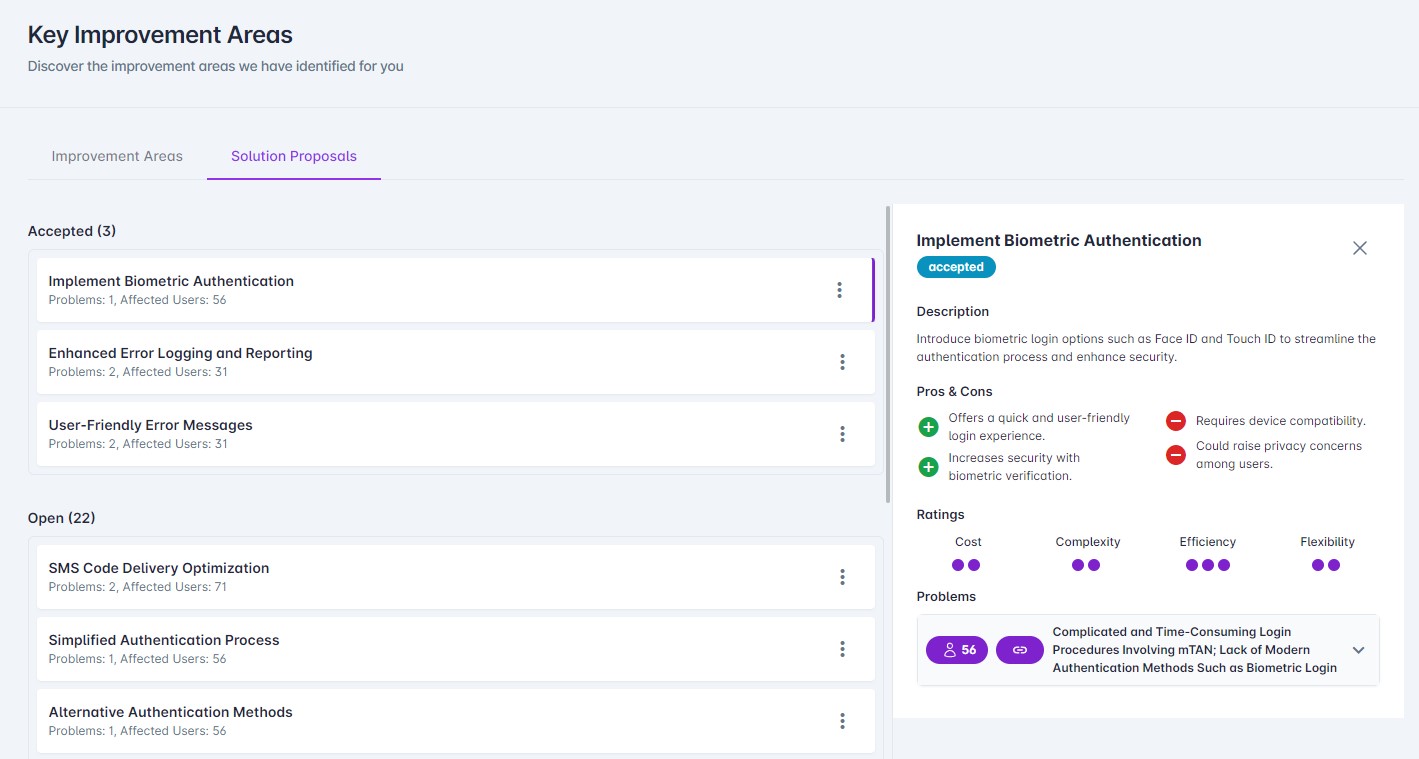
Login with Organization Email Domain
We’ve introduced a new feature to streamline access for employees and expanded flexibility for inviting external collaborators.
Automatic Access via Organization Email
- Enable in Settings: Organization admins can now configure in the organization settings whether employees signing up with a specified company email domain are automatically granted access to the organization.
- How it Works:
- Users sign up on the platform using their company email on the sign-up page.
- After successful email verification, they gain immediate access to the organization’s data and tools.
- This feature simplifies onboarding for new employees while ensuring secure and verified access.
Invite External Collaborators
We have removed the restriction that previously allowed only users within the same organization to be invited. This enables you to temporarily share access with external collaborators, such as consultants or partners.
- Flexible Invitations: You can still use the traditional method to invite individuals, offering full control over who accesses your organization’s data.
This update ensures easier access for employees and greater flexibility for collaboration while maintaining a secure and manageable environment.
Automatic Merging of Generated Feature Labels
We have implemented a feature to automatically merge generated feature labels, streamlining your tagging process and reducing redundancy.
How It Works
- Automatically identifies and merges similar feature labels into a single consolidated tag.
- Statements assigned to the original tags are reassigned to the merged tag.
- The merged tag's description can be updated to reflect a broader meaning that encompasses the source tags.
For detailed instructions on managing and merging tags, visit the Managing Tags Documentation.